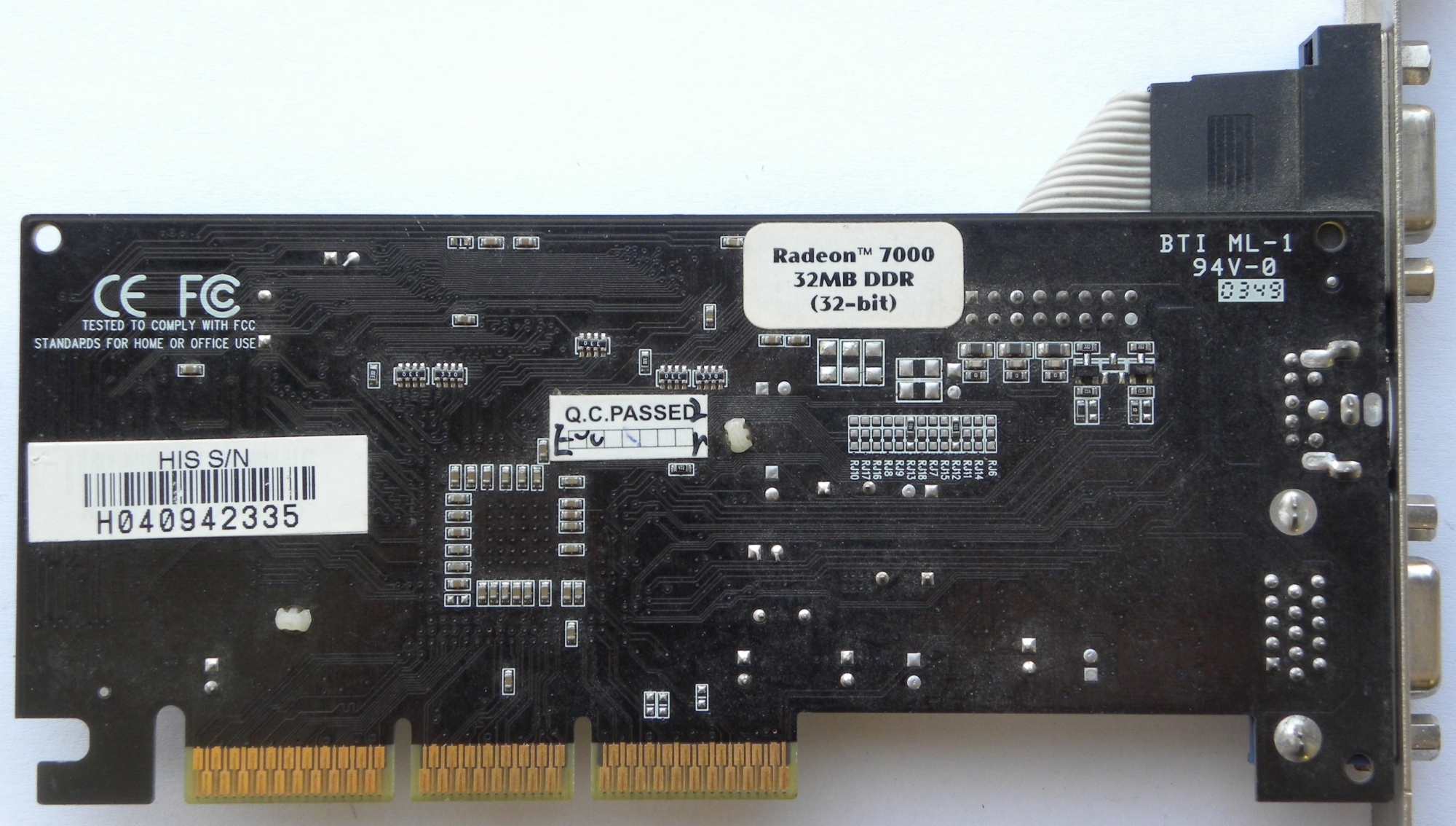
Softkey Solutions Hasp Hardlock Emulator 2009 Edge Rare
分享]简单汉化(12月8日更新)SoftKey Solutions HASP/HardLock/SENTINEL Emulator 2007 FIXED-EDGE.
Hello I have next problem with SoftKey Solutions HASP-Hardlock Emulator 2007- The EDGE and also with HaspHL 2008 03-Oct-2007: When I start HASPHL2007.exe, install driver, load dump and start service I got next message: 'License Expired' please contact '!!! I tried to search for 'xhasp.sys' and delete them, but not sucessfully - when I start again emulator I get same measage!!!!
Problem still exist!!! That system file emulator load when I start them and before don't exist in system. From where emulator load that 'xhasp.sys'? At work these problem don't exist and works all normally. I suppose that problem exist after I tried latest 2008 emulator, but I am not sure!!!
Then I tried to remove all hasp drivers and install again that was when Softkey emulator worked - and again same problem. Can somebody help me about these problem?
Special thanks to this forum SoftKey.Solutions.HASP.Hardlock.Emulator.2007-EDGE 1 Attachment(s) A nice release from the crazy guys at EDGE! Code: -------------------------------------------------------------------------------- _ _____ ______ _____ _ _____._/ ___/._ _/ __/__._/ ___/ __/__ __ __/___. Booker t jones potato hole rar. Living on the EDGE _/: / / _/ / _/ RELEASE NAME. SoftKey Solutions HASP/Hardlock Emulator 2007 SUPPLIER. Team EDGE *********. Team EDGE PROTECTION. RSA-512, RC6, MD5, Custom, Obfuscation.
RELEASE DATE. 1 x 5MB URL. PRODUCT DESCRIPTION SoftKey Solutions HASP/Hardlock Emulator 2007 Well this release is something special, cEnginEEr and Team EDGE joined forces to do this one. This is a very good commercial dongle emulator, but we do really not like commercial crackers, so we thought it was time to liberate this. On its own, this emulator is not worth much, so we include HASP3/HASP4/ Hardlock solver that solves to the.dng format utilized by this thing.

This release featured massive work, over several weeks, solving the 512 bits RSA key, debugging the drivers in ring-0, analyzing file formats, coding tools and making it all work together. / Team EDGE signing off.
NeoBit company has been working in field of reverse engineering since 1998 and specializes in making software copies of hardware keys. Dongle is a small electronic device responsible for software authorization. Neobit works with following dongle brands only: HASP 3, HASP 4, HASP HL and HardLock by Aladdin Knowledge Systems, Sentinel SuperPRO/PRO/CPlus/Scribe by Rainbow (now Safe-Net Inc). There are many disadvantages and threats for dongles: - Dongle is a piece of hardware which can be lost. - There's a large market for second hand software and dongles.
That's the reason of great quantity of dongle thefts. - Fired workers or competitors steals hardware keys making harm to your business. - As any electronic device, dongle can die. Main features of Dongle emulator from neoBit: - 100% software emulation of HASP3, HASP4, Hardlock FAST E-Y-E, Rainbow Sentinel SuperPRO, Pro, CPlus, Scribe. - Highly reliable code tested by thousands customers. - Transparent for other dongles. - Single and Unlimited licenses.
- Pro version with advanced license control. - Easy-to-use user-friendly interface. - Works under Microsoft Windows 95 / 98 / ME / NT / 2000 / XP / 2003. INSTALLATION INSTRUCTIONS 1.
Unzip, Unrar and run HASPHL2007.exe 2. Make sure you have the latest HASP dongle drivers installed and the original HASP key connected to a LPT or USB port. Press 'INSTALL' button and if installation was successful Driver status window will be changed to 'Status: driver is installed' 4.
Now you need to open 'Emulator' tab, Then you press 'Start Service' button. If everything is ok you'll see 'HASP/HARDLOCK Emulator Service is running' 5. To find your key it is necessary to start protected software. Open 'DUMPER' tab. HASP/HL Dongles window shows logged HASP passwords. There can be up to 10 different passwords but it doesn't mean that all dongles are connected to computer.
When you press 'DUMP' button Dumper will try to read all of Logged dongles and save all dump files. Dump files are stored in folder containing HASPHL2006.exe and have '.DMP' extension. Now run our EDGEHASP.EXE tool, located in the EDGE dir to solve your dongle dump, if everything is ok it will output a.DNG file. Open 'DONGLES' tab and press the 'Load dump' button.