Omnic Software
Simple operation of the Nicolet FTIR in the OMNIC Program STEP 1: From the top menu row, select: COLLECT Then choose COLLECT SAMPLE STEP 2: Unless the instrument has already collected one, a dialog box appears telling you that the instrument is ready to collect the background spectrum. Remove the sample and click OK. The background will be collected automatically. 
For most routine operations, air will be your background. If your instructions call for another material, place it in the sample holder before collecting the background.
OMNIC software communicates with Thermo Scientic spectrometers and accessories, saving time and giving you condence that the system is working properly and that your analysis results are accurate.
After the background is collected, a second dialog box may appear asking if you want the background added to the main window. If this dialog box does not appear, proceed to step 3. STEP 3: When prompted by the 'collect sample' dialog box, place the sample into the instrument.
STEP 4: After the sample spectrum is collected, a final dialog box appears asking if you want the spectrum added to the window, select YES. STEP 5: Print your spectrum by clicking on the appropriate icon. Click on the CLEAR icon to prepare the instrument for the next user. Sign and date your printout. Sign and date the logbook. How To Use the ZnSe Crystal Sample Holders With a Solid Sample. STEP 1: Rotate the knob counterclockwise to raise the head of the press.
Swing the press to the left or to the right and out of the way. STEP 2: After background collection is complete, place a small amount of sample over the yellow colored crystal in the center of the disk. Try to cover the crystal completely. DO NOT USE A METAL SPATULA FOR THIS PURPOSE AS IT WILL SCRATCH THE CRYSTAL. STEP 3: Move the press back over the crystal. Carefully line up the head with the yellow crystal and begin lowering the press by turning the knob clockwise.
When the press reaches the fully lowered position it will start clicking. This is the sound of a ratchet mechanism preventing the operator from over tightening. Stop when you hear the clicking. STEP 4: Collect the spectrum STEP 5: When finished, rotate the knob counterclockwise to raise the press. Swing it out of the way. STEP 6: Remove the crystal disk by carefully lifting it straight up.
Clean the tip of the press. STEP 7: Clean the disk with some distilled water. Do not wipe dry as this will scratch the crystal. Replace the disk. How To Use the Concave ZnSe Crystal Sample Holders With a Liquid Sample. STEP 1: Rotate the knob counterclockwise to raise the head of the press. Swing the press to the left or to the right and out of the way.
STEP 2: After background collection is complete, place a small amount of liquid in the center of the disk. Try to cover the crystal completely. If you have a volatile liquid you may cover the top of the disk to prevent evoporation, covers are provided for this purpose.
STEP 3: Collect the spectrum STEP 4: Use a plastic dropping pipette to remove the liquid from the disk. STEP 5: Remove the crystal disk by carefully lifting it straight up. STEP 6: Clean the disk with some distilled water. Do not wipe dry as this will scratch the crystal. Replace the disk Advanced user operation of the Nicolet FTIR in the OMNIC Program You must have your instructor's permission before using the advanced procedure Review: Infrared (IR) spectroscopy is a chemical analytical technique, which measures the infrared intensity versus wavelength of light. Light in the infrared region of the spectrum is basically heat energy. The infrared radiation is generated by a heat source, so you can think of this IR as a 100,000$ toaster!
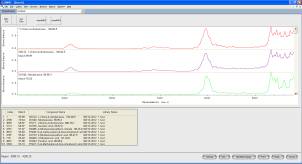
When working in the infrared region, chemists describe the frequency as the wavenumber instead of the more familiar wavelength. Wavenumbers are measured in 'reciprocal centimeters' or fractions of a centimeter.